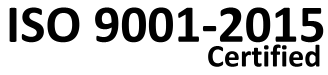SimViewer
![]() Overview :
Overview :
![]() It’s a graphical block-diagramming tool.
It’s a graphical block-diagramming tool.
![]() It’s an Extensive tool that has a set of expandable libraries of predefined blocks.
It’s an Extensive tool that has a set of expandable libraries of predefined blocks.
![]() Interactive graphical editor for assembling and managing intuitive block diagrams
Interactive graphical editor for assembling and managing intuitive block diagrams
![]() Ability to display complex designs by segmenting models into sub-blocks of design components.
Ability to display complex designs by segmenting models into sub-blocks of design components.
![]() A customized tool for viewing block diagrams created using MATLAB Simulink.
A customized tool for viewing block diagrams created using MATLAB Simulink.
![]() Provides environment required for extracting MATLAB Simulink information, 2-D Plotting of block diagrams, various view operations, DLL integration support, Block information display and many more.
Provides environment required for extracting MATLAB Simulink information, 2-D Plotting of block diagrams, various view operations, DLL integration support, Block information display and many more.
![]() Application :
Application :
![]() Can be used in modeling, simulating and analyzing dynamic systems
Can be used in modeling, simulating and analyzing dynamic systems
![]() A lightweight tool for viewing MATLAB Simulink files
A lightweight tool for viewing MATLAB Simulink files
![]() Block diagram created in MATLAB Simulink displayed using SimViewer :
Block diagram created in MATLAB Simulink displayed using SimViewer :
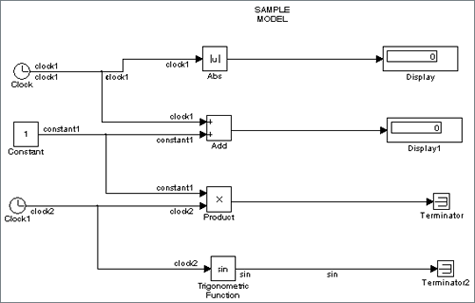
![]() Technology :
Technology :
![]() C++ and MFC.
C++ and MFC.
![]() Platform :
Platform :
![]() Windows XP, Windows 2000
Windows XP, Windows 2000
![]() Features :
Features :
![]() Viewing :
Viewing :
![]() SimViewer supports viewing of .mdl file created using MATLAB Simulink.
SimViewer supports viewing of .mdl file created using MATLAB Simulink.
![]() Supported blocks in a MATLAB Simulink model are:
Supported blocks in a MATLAB Simulink model are:
- Sinks
- Display
- Terminator
- Sources
- Constant
- Clock
- Math Operations
- Abs
- Product
- Reference (Unary Minus)
- Rounding
- Sum
- Trigonometry
- 2-D graphics functions for visualizing data
![]() Zoom-in and Zoom-out :
Zoom-in and Zoom-out :
![]() Allows Zoom-in / Zoom-out for better viewing.
Allows Zoom-in / Zoom-out for better viewing.
![]() Short keys provided with mouse interface.
Short keys provided with mouse interface.
![]() Panning :
Panning :
![]() Models bigger than viewing area can be viewed with the help of Panning,
Models bigger than viewing area can be viewed with the help of Panning,
![]() Short keys provided with mouse interface.
Short keys provided with mouse interface.
![]() Block Display :
Block Display :
![]() Parameters dialogue box similar to MATLAB Simulink can be displayed.
Parameters dialogue box similar to MATLAB Simulink can be displayed.
![]() Sub-Block display :
Sub-Block display :
![]() Display details of a Sub-Block in a new application window.
Display details of a Sub-Block in a new application window.